aps3e is the first functioning PlayStation 3 emulator for Android. Based on RPCS3, the PS3 emulator for PC, aps3e is optimized for Android devices with ARM architecture. Thanks to this, you can enjoy titles from Sony's third console directly on a smartphone or tablet without having to resort to a PC.
Minimum requirements for aps3e
To use aps3e, your Android device needs to be running Android 7 or higher, as well as arm64 architecture. You also need support for the Vulkan API, as this is the one used by the emulator to run the games. The emulator will work better on newer Android devices. The processor is key, since this is the component in charge of emulating the execution of the console.
How to use aps3e
When you open aps3e, the first thing you need to do is install the console firmware by tapping the three dots in the top right of the screen. After that, tap Install Firmware. Then, you will have to look for the PS3UPDAT.PUP file, which you can get from the official Sony website. After installing this, you can install your game backups that will be stored in ISO or PKG format. Once installed, they will appear in the list of available games. The first time you open a game can feel slow, and this is because the game has to preload a multitude of elements for each title.
Controls in aps3e
aps3e is compatible with Bluetooth controllers. If you don't have a controller, you can use the touch controls on the screen. The button configuration will be the same as on DualShock 3 controllers, including the L and R buttons, the triggers, the symbols, the D-pad and the two joysticks. Start and Select will sppear at the bottom of the screen, so you can pause the game at any time and continue whenever you like.
Games supported by aps3e
Although aps3e supports a long list of games, there may be some that do not work properly. There may be performance problems in some games and visual problems in others that prevent the game from being enjoyed comfortably. There may also be forced shutdowns or sound problems in some games.
Download the aps3e APK and play your PS3 games on Android.
Requirements (Latest version)
- Android 9 or higher required




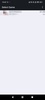

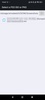




















Comments
it's so cool
Wow it's amazing to have this
Best PS3 emulator for Android and please I am waiting for new update.
Best
Legendary app keep developing
Does it work on Samsung S9?